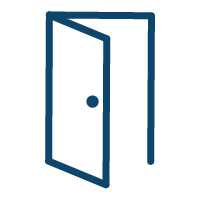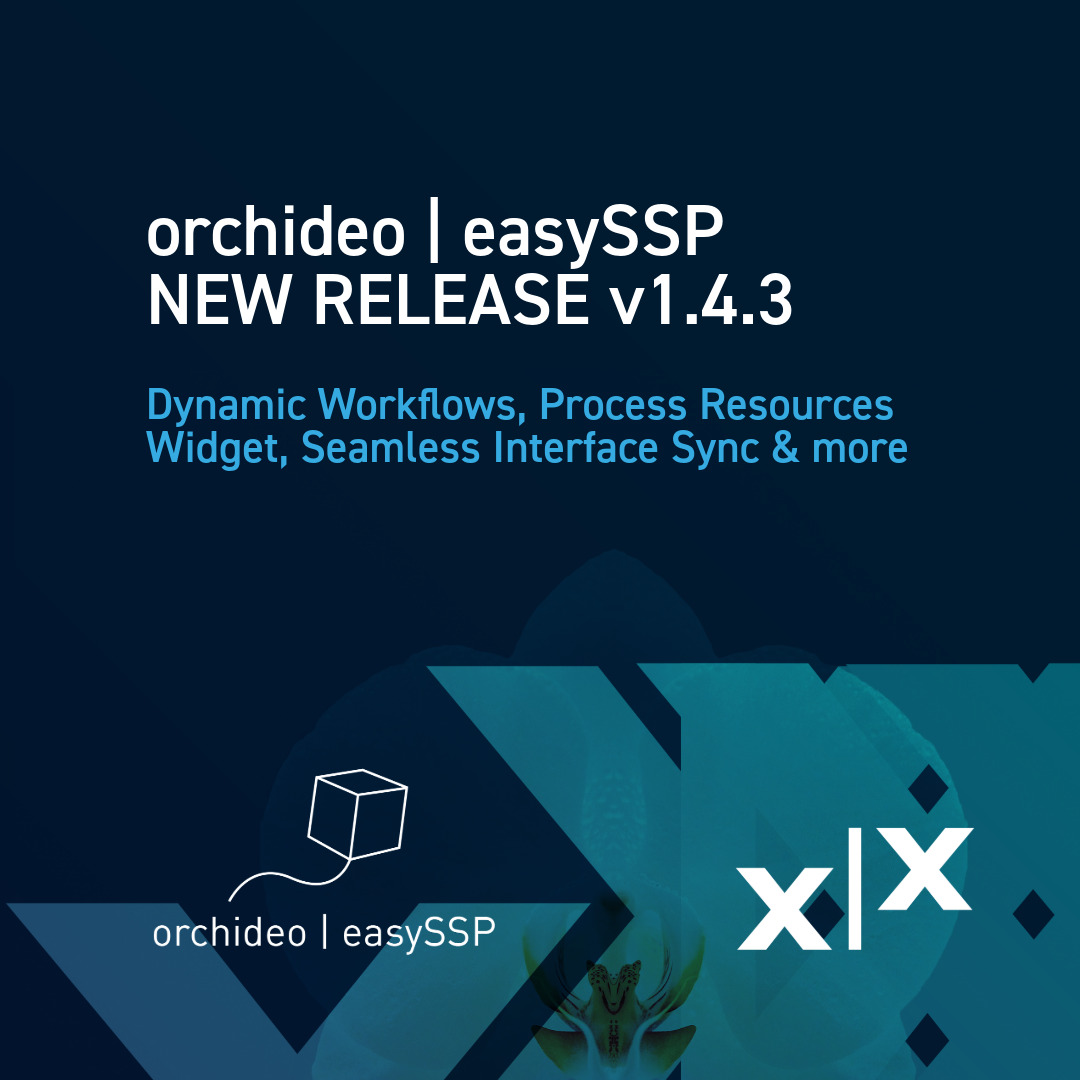We’re excited to introduce a new version of orchideo | easySSP, packed with features that simplify model editing, supercharge your workflows, and enhance how you work with SSP models and FMUs.
Whats’s new in Version 1.4.3?
- More Dynamic workflows: Workflows in easySSP are now more dynamic than ever – thanks to reference variables and workflow actions.
- New Process Resources Widget: The new Process Resources Widget enables viewing, creating, managing, and editing resources within the workflow. It offers a wide range of configuration options – such as process navigation, search, classification, editing, or filtering.
- Copy & paste system elements and parameters: System elements can now be copied and pasted using Ctrl+C / Ctrl+V or the context menu – even across models if needed.
- Seamless interface sync: If an SSP or SSD file is used as the source for a component, its interface can now be directly synchronized with the referenced model.
- Metadata improvements: SRMD data can now be edited for FMUs. Additionally, classification entries now support multiple values – fully SRMD-compliant and usable within workflows.
- Smarter FMU handling: When working with FMUs, only top-level variables are now shown by default – for improved clarity and focus.
- Quick model duplication: SSP models can now be fully cloned – including system structure, parameters, etc.